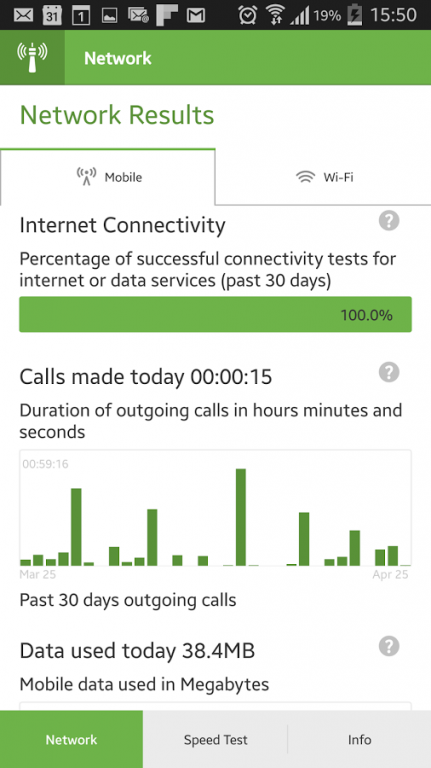Safaricom NetPerform 2.1.4
Free Version
Publisher Description
A smart little app that puts customers in control by giving them the ability to monitor their data usage, WiFi usage and mobile performance, allowing you to test your network speeds on the built in speed test.
Customers can see how much data their apps are using and which ones use the most data on their devices. The app also allows users to monitor how much data they have used so far on WiFi and the mobile network. Users can also track their network coverage availability and internet connectivity.
Key features:
• Displays how much data your apps are using
• Monitors how much data you use on the mobile network and on WiFi
• Tracks your network coverage and signal strength
• Carries out and records speed tests on the network
Safaricom Net Perform will also help us improve our network and service to you. By collecting this data anonymously from users all over our network and combining it to give us the big picture, we can see how well our network is working with our customers’ phones and apps.
You can also turn off data sharing or uninstall the app at any time.
Safaricom Net Perform is completely free and no extra data charges will ever be charged to your Safaricom package.
To view a complete list of all data collected and to learn how it is anonymised visit Safaricom Website
About Safaricom NetPerform
Safaricom NetPerform is a free app for Android published in the PIMS & Calendars list of apps, part of Business.
The company that develops Safaricom NetPerform is Safaricom Limited. The latest version released by its developer is 2.1.4. This app was rated by 1 users of our site and has an average rating of 1.5.
To install Safaricom NetPerform on your Android device, just click the green Continue To App button above to start the installation process. The app is listed on our website since 2016-05-09 and was downloaded 54 times. We have already checked if the download link is safe, however for your own protection we recommend that you scan the downloaded app with your antivirus. Your antivirus may detect the Safaricom NetPerform as malware as malware if the download link to com.safaricom.netperform is broken.
How to install Safaricom NetPerform on your Android device:
- Click on the Continue To App button on our website. This will redirect you to Google Play.
- Once the Safaricom NetPerform is shown in the Google Play listing of your Android device, you can start its download and installation. Tap on the Install button located below the search bar and to the right of the app icon.
- A pop-up window with the permissions required by Safaricom NetPerform will be shown. Click on Accept to continue the process.
- Safaricom NetPerform will be downloaded onto your device, displaying a progress. Once the download completes, the installation will start and you'll get a notification after the installation is finished.